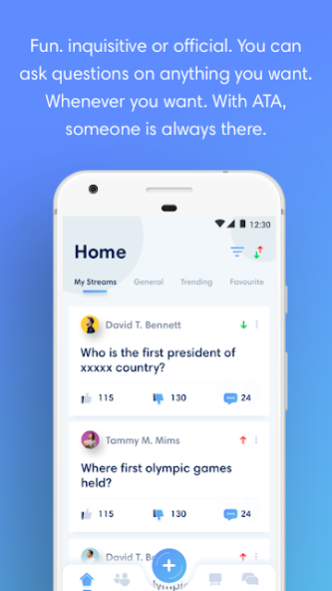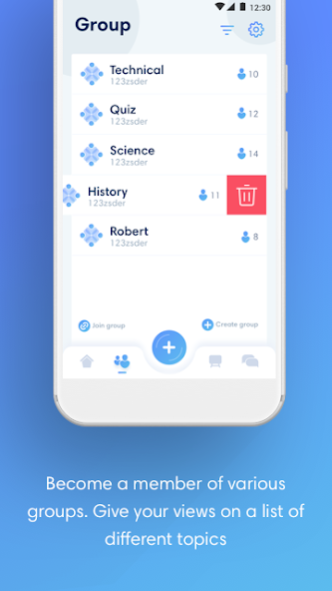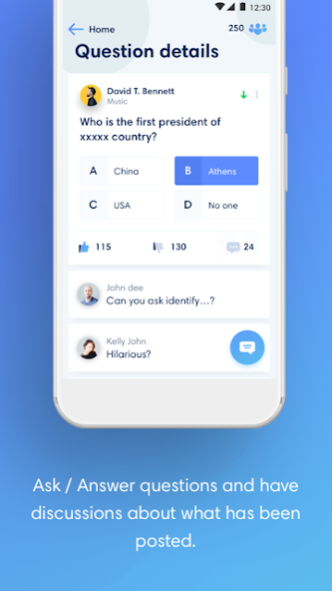ATA 3.0.2
Continue to app
Free Version
Publisher Description
Have you ever wanted to ask a question, but been scared to be laughed at for not knowing.
Have you ever wanted to answer honestly but been worried your opinion will be scorned at.
ATA is a totally anonymous Social media app, we do not want your details. Here you can be free to give your opinions without backlash.
With ATA someone is always there. Have you ever gone on holiday and been looking for a good place to eat. You can set ATA to ask questions locally, you can get instant answers as to the best place to eat / shop. Without the fear that the comments have been written by the shop owners.
With ATA you can also have closed groups, invite your friends / colleagues and provide real and honest feedback to decisions.
ATA is also a tool for the workplace. Do you operate remote locations? Do you need feedback from your staff about issues experienced in the workplace.
ATA can do all of the above and more.
Premium Version
Upgrade to get:
More multiple choice question options
Include more people in your questions
More Private groups
Edit / Repost Questions
About ATA
ATA is a free app for Android published in the Food & Drink list of apps, part of Home & Hobby.
The company that develops ATA is ATA APP. The latest version released by its developer is 3.0.2.
To install ATA on your Android device, just click the green Continue To App button above to start the installation process. The app is listed on our website since 2019-04-18 and was downloaded 1 times. We have already checked if the download link is safe, however for your own protection we recommend that you scan the downloaded app with your antivirus. Your antivirus may detect the ATA as malware as malware if the download link to com.ata.ata is broken.
How to install ATA on your Android device:
- Click on the Continue To App button on our website. This will redirect you to Google Play.
- Once the ATA is shown in the Google Play listing of your Android device, you can start its download and installation. Tap on the Install button located below the search bar and to the right of the app icon.
- A pop-up window with the permissions required by ATA will be shown. Click on Accept to continue the process.
- ATA will be downloaded onto your device, displaying a progress. Once the download completes, the installation will start and you'll get a notification after the installation is finished.